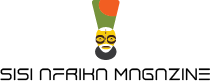How to Free Up Space On Your Mac
It’s easy to lose control of your digital life if you never delete anything! These tips are guiding posts on your way to maximizing the space on your Mac.

It’s easy to lose control of your digital life if you never delete anything! These tips are guiding posts on your way to maximizing the space on your Mac.

Given how we use our Macbooks for more or less everything, it’s a little surprising that they don’t come with more space included in the hard drive. Sometimes, it can feel like we have to clear up some space every few days. That’s annoying in itself, but it’s far from the only problem associated with a full hard drive — it can make the Mac run more slowly, for instance.
The good news is that there are plenty of things you can do to free up space on your Mac. In this blog, we’ll look at some of the most effective methods for doing just that.

Delete Some Files
Digital files are a bit like items in the home: they can quickly add up, and at some points, we begin to wonder why we even had the item in the first place. People don’t often go through their files folder to see what’s in there, but it can be a good idea to do so. You might just find that there are some large files that you no longer need. As soon as you’ve gotten rid of them, you’ll have plenty more space to play with.
And Old Backups
Even though they can take up a lot of space, there’s a lot of value in backing up your Mac. If something goes pretty darn wrong, you’ll be able to get access to your important files, folders, and settings. However, you don’t need to have too many backups. You could have a copy of backups on your device or have old backups that have since been superseded by new ones. You’re unlikely to need these ones, so be sure to delete them! You could add plenty of additional storage to your Mac just with this simple task.
Remove Mail Attachments
If you’re like most people, you’re probably fairly dependent on the mail feature of your Macbook. However, once you think about how long you’ve been receiving email on your Mac, you’ll probably figure out that you could have a fair amount of large files on your device that you no longer need. You can see how much space the mail part of your Mac is using in the storage tab. If it looks like it’s taking up a lot of space, then take a look at https://setapp.com/how-to/delete-mail-app — it’ll show you how to reset the mail app in just a few clicks. Just like that, you could add several gigabytes of space to your storage!
Empty Those Trash Cans
If you’re going to delete some items to free up space on your Mac, then you’ll need to really make sure that they’ve actually been deleted. The item you’ve deleted won’t automatically be gone forever. It’ll just be sent to the trash can. To get rid of it for good and to add new space to your Mac, you’ll need to empty the trash can permanently. You can do this by simply right-clicking on the trash can on the task bin and clicking empty.
It’s also important to be aware iPhoto and iMovie also have their own trash cans. So it’s important to go into those apps and empty the trash cans that you find there.
Unused Apps
One of the best things about having a Mac is that there are so many apps available to download. If you need to do something, then you can be pretty confident that there’s an app that’ll help you! But as with our phones, it’s easy to download an app, use it once, and then essentially forget about it. But it’s worth remembering that all those apps do take up space. They won’t just be sitting harmlessly on your Mac!
If you’ve never done it before, it’s a good idea to open the apps tab and then sort by size. You might be surprised to learn that some apps are taking up quite a large amount of space, and you’re not even using them! Hit the uninstall button, and reclaim some space.
Bye Bye Temporary Files
There are some files that you definitely need. Then there are those that you don’t need. Temporary files usually fall into the latter category. Your Mac will download them for a variety of reasons, but none of those reasons is ever critical. As such, deleting those files is one of the easiest ways to free up space on your Mac. You can also delete your Mac’s cache. If you’ve been using your laptop for years and you’ve never done it, then you could find that you can gain a lot of additional storage just by doing something as simple as getting rid of cookies.
Use Only the Languages You Need
The Mac is a universal device. As such, you can use it in a whole host of languages. But in all honesty, unless you’re trying to learn a new language, you probably won’t be using your computer in any language other than your native tongue. Take a trip to the languages part of your Mac, and delete all the ones that you’ll never use. If you do need them in the future, you can always download them again.
Inspect Your Disc
Finally, the most effective way to free up space on your Mac is to inspect your storage disk. Just by taking a look, you could find that you have digital assets that take up a lot of room and that you don’t even need.
Conclusion
There are plenty of benefits to cleaning up your Macbook. It’ll naturally give you more space, which is useful, but it’ll also make the device run more quickly too. Plus, it can help you to regain some control over your device. It’s easy to lose control of your digital life if you never delete anything! Take the tips above, and you’ll be on your way to maximizing the space on your Mac. Keep in mind that it’s a good idea to repeat the steps every few months to prevent the same problems from coming back.